Office-PowerPoint-MCP-Server
A MCP (Model Context Protocol) server for PowerPoint manipulation using python-pptx. This server provides tools for creating, editing, and manipulating PowerPoint presentations through the MCP protocol.
Example
Pormpt
Output
Demo's GIF -> (./public/demo.mp4)
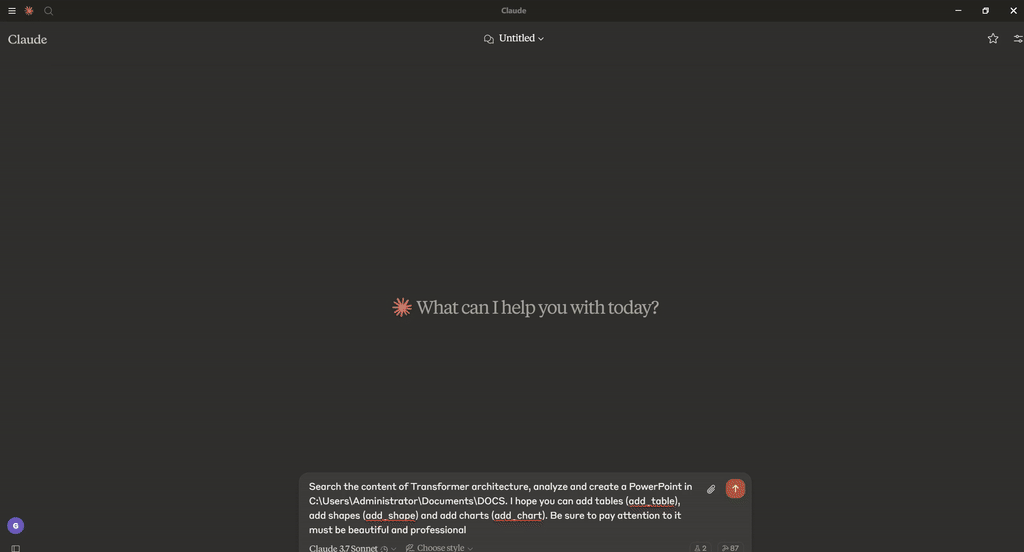
Features
- Round-trip any Open XML presentation (.pptx file) including all its elements
- Add slides
- Populate text placeholders, for example to create a bullet slide
- Add image to slide at arbitrary position and size
- Add textbox to a slide; manipulate text font size and bold
- Add table to a slide
- Add auto shapes (e.g. polygons, flowchart shapes, etc.) to a slide
- Add and manipulate column, bar, line, and pie charts
- Access and change core document properties such as title and subject
Installation
Prerequisites
- Python 3.6 or higher
- pip package manager
Installation Options
Option 1: Using the Setup Script (Recommended)
The easiest way to set up the PowerPoint MCP Server is using the provided setup script, which automates the installation process:
python setup_mcp.py
This script will:
- Check prerequisites
- Offer installation options:
- Install from PyPI (recommended for most users)
- Set up local development environment
- Install required dependencies
- Generate the appropriate MCP configuration file
- Provide instructions for integrating with Claude Desktop
The script offers different paths based on your environment:
- If you have
uvxinstalled, it will configure using UVX (recommended) - If the server is already installed, it provides configuration options
- If the server is not installed, it offers installation methods
Option 2: Manual Installation
Clone the repository:
git clone https://github.com/GongRzhe/Office-PowerPoint-MCP-Server.git cd Office-PowerPoint-MCP-ServerInstall dependencies:
pip install -r requirements.txtMake the server executable:
chmod +x ppt_mcp_server.py
Usage
Starting the Server
Run the server:
python ppt_mcp_server.py
MCP Configuration
Option 1: Local Python Server
Add the server to your MCP settings configuration file:
{
"mcpServers": {
"ppt": {
"command": "python",
"args": ["/path/to/ppt_mcp_server.py"],
"env": {}
}
}
}
Option 2: Using UVX (No Local Installation Required)
If you have uvx installed, you can run the server directly from PyPI without local installation:
{
"mcpServers": {
"ppt": {
"command": "uvx",
"args": [
"--from", "office-powerpoint-mcp-server", "ppt_mcp_server"
],
"env": {}
}
}
}
Available Tools
Presentation Tools
- create_presentation: Create a new PowerPoint presentation
- open_presentation: Open an existing PowerPoint presentation from a file
- save_presentation: Save the current presentation to a file
- get_presentation_info: Get information about the current presentation
- set_core_properties: Set core document properties of the current presentation
Slide Tools
- add_slide: Add a new slide to the current presentation
- get_slide_info: Get information about a specific slide
- populate_placeholder: Populate a placeholder with text
- add_bullet_points: Add bullet points to a placeholder
Text Tools
- add_textbox: Add a textbox to a slide
Image Tools
- add_image: Add an image to a slide
- add_image_from_base64: Add an image from a base64 encoded string to a slide
Table Tools
- add_table: Add a table to a slide
- format_table_cell: Format a table cell
Shape Tools
- add_shape: Add an auto shape to a slide
Chart Tools
- add_chart: Add a chart to a slide
Examples
Creating a New Presentation
# Create a new presentation
result = use_mcp_tool(
server_name="ppt",
tool_name="create_presentation",
arguments={}
)
presentation_id = result["presentation_id"]
# Add a title slide
result = use_mcp_tool(
server_name="ppt",
tool_name="add_slide",
arguments={
"layout_index": 0, # Title slide layout
"title": "My Presentation",
"presentation_id": presentation_id
}
)
slide_index = result["slide_index"]
# Populate subtitle placeholder
result = use_mcp_tool(
server_name="ppt",
tool_name="populate_placeholder",
arguments={
"slide_index": slide_index,
"placeholder_idx": 1, # Subtitle placeholder
"text": "Created with PowerPoint MCP Server",
"presentation_id": presentation_id
}
)
# Save the presentation
result = use_mcp_tool(
server_name="ppt",
tool_name="save_presentation",
arguments={
"file_path": "my_presentation.pptx",
"presentation_id": presentation_id
}
)
Adding a Chart
# Add a chart slide
result = use_mcp_tool(
server_name="ppt",
tool_name="add_slide",
arguments={
"layout_index": 1, # Content slide layout
"title": "Sales Data",
"presentation_id": presentation_id
}
)
slide_index = result["slide_index"]
# Add a column chart
result = use_mcp_tool(
server_name="ppt",
tool_name="add_chart",
arguments={
"slide_index": slide_index,
"chart_type": "column",
"left": 1.0,
"top": 2.0,
"width": 8.0,
"height": 4.5,
"categories": ["Q1", "Q2", "Q3", "Q4"],
"series_names": ["2023", "2024"],
"series_values": [
[100, 120, 140, 160],
[110, 130, 150, 170]
],
"has_legend": True,
"legend_position": "bottom",
"has_data_labels": True,
"title": "Quarterly Sales",
"presentation_id": presentation_id
}
)
License
MIT