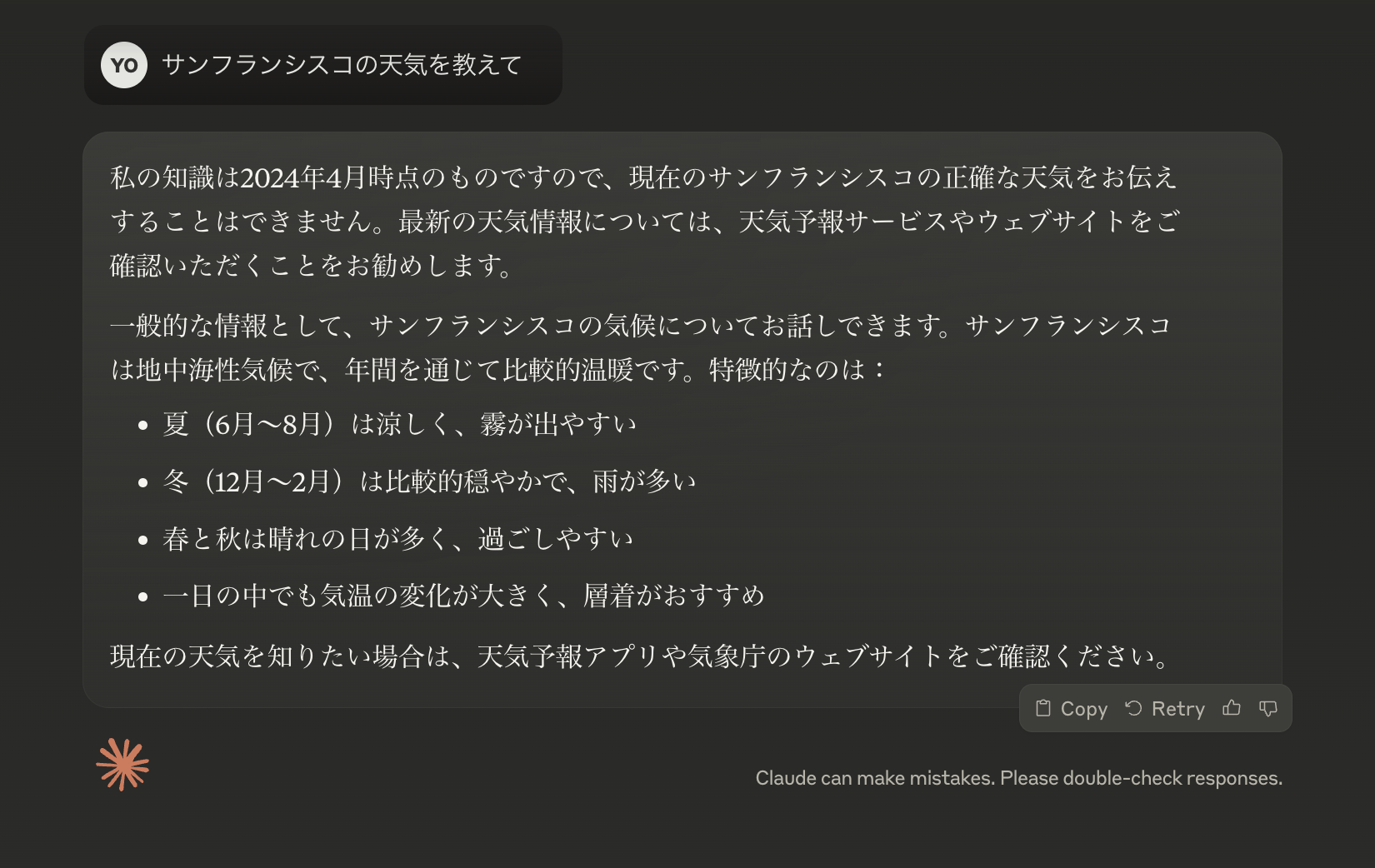My MCP Server
MCP(Model Context Protocol)
MCPは、アプリケーションがLLMにコンテキストを提供する方法を標準化したオープンプロトコルである。これはAIアプリケーション用のUSB-Cポートのようなもので、AIモデルと様々なデータソースやツールを標準的な方法で接続することを可能にする。
flowchart LR
User(fa:fa-user User)
Client["""
Host with MCP Client
(Claude, IDEs, Tools)
"""]
Server1["MCP Server A"]
Server2["MCP Server B"]
Server3["MCP Server C"]
DB1["Local Data Source A"]
DB2["Local Data Source B"]
Services["Remote Services"]
subgraph Local Computer
User <--> Client
Client <--> |MCP Protocol| Server1
Client <--> |MCP Protocol| Server2
Client <--> |MCP Protocol| Server3
Server1 <--> DB1
Server2 <--> DB2
end
subgraph Internet
Server2 <--> |Web APIs| Services
Server3 <--> |Web APIs| Services
end
参考: https://modelcontextprotocol.io/introduction
【類似概念】 Function Calling
flowchart LR
User(fa:fa-user User)
Server["Application Server"]
OpenAI["OpenAI API"]
Function1["Function A on Server"]
Function2["Function B on Server"]
Function3["Function C on Server"]
DB["Local Data Source"]
Services["Remote Services"]
subgraph Local Computer
User <--> Server
Server <--> Function1
Server <--> Function2
Server <--> Function3
Function1 <--> DB
Function2 <--> DB
end
subgraph "Internet(OpenAI)"
Server --> |prompt| OpenAI
OpenAI --> |response with function calls| Server
end
subgraph Internet
Function2 <--> |Web APIs| Services
Function3 <--> |Web APIs| Services
end
参考: https://platform.openai.com/docs/guides/function-calling
Getting Started
1. Claude Desktopをダウンロードする
2. Custom MCPサーバーをビルドする
$ npm install
$ npm run build
# build/main.jsのフルパスを表示する
$ find `pwd` -maxdepth 2 -name main.js
3. Claude Desktopの設定でMCPサーバーを登録する
[!NOTE]以下は、macOS版でのやり方です。その他のOSについては公式ドキュメントを参照してください。
$ vi ~/Library/Application\ Support/Claude/claude_desktop_config.json
{
"mcpServers": {
"myMcp": {
// NOTE: nodeのフルパスを指定(`$ which node`)
"command": "node",
// NOTE: build/main.jsのフルパスを指定
"args": ["xxx/my-mcp-server/build/main.js"]
}
}
}
4. Claude DesktopでMCPサーバーが登録されていることを確認する
Claude Desktopを再起動し、MCPサーバーが登録されていることを確認する
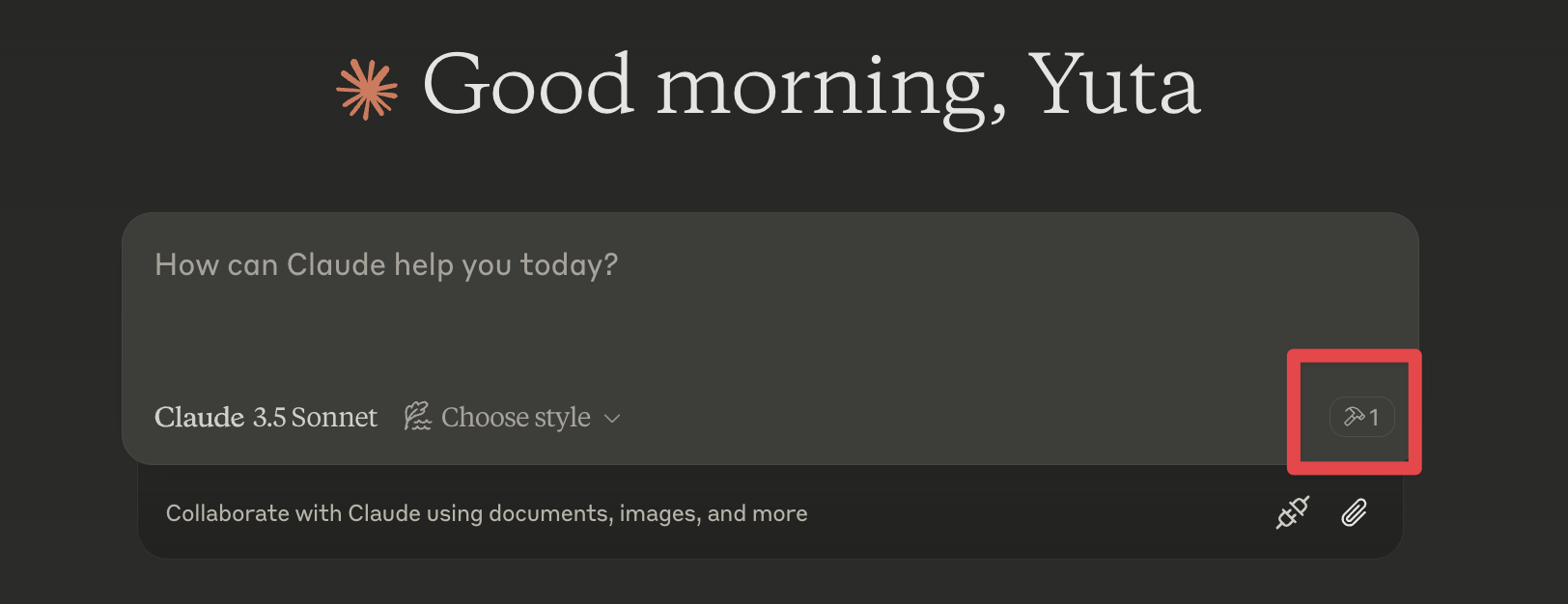

試しにサンフランシスコの天気を聞くと、MCPサーバーから天気予報の情報を取得し、生成AIのメッセージに天気の情報が組み込まれていることがわかる。
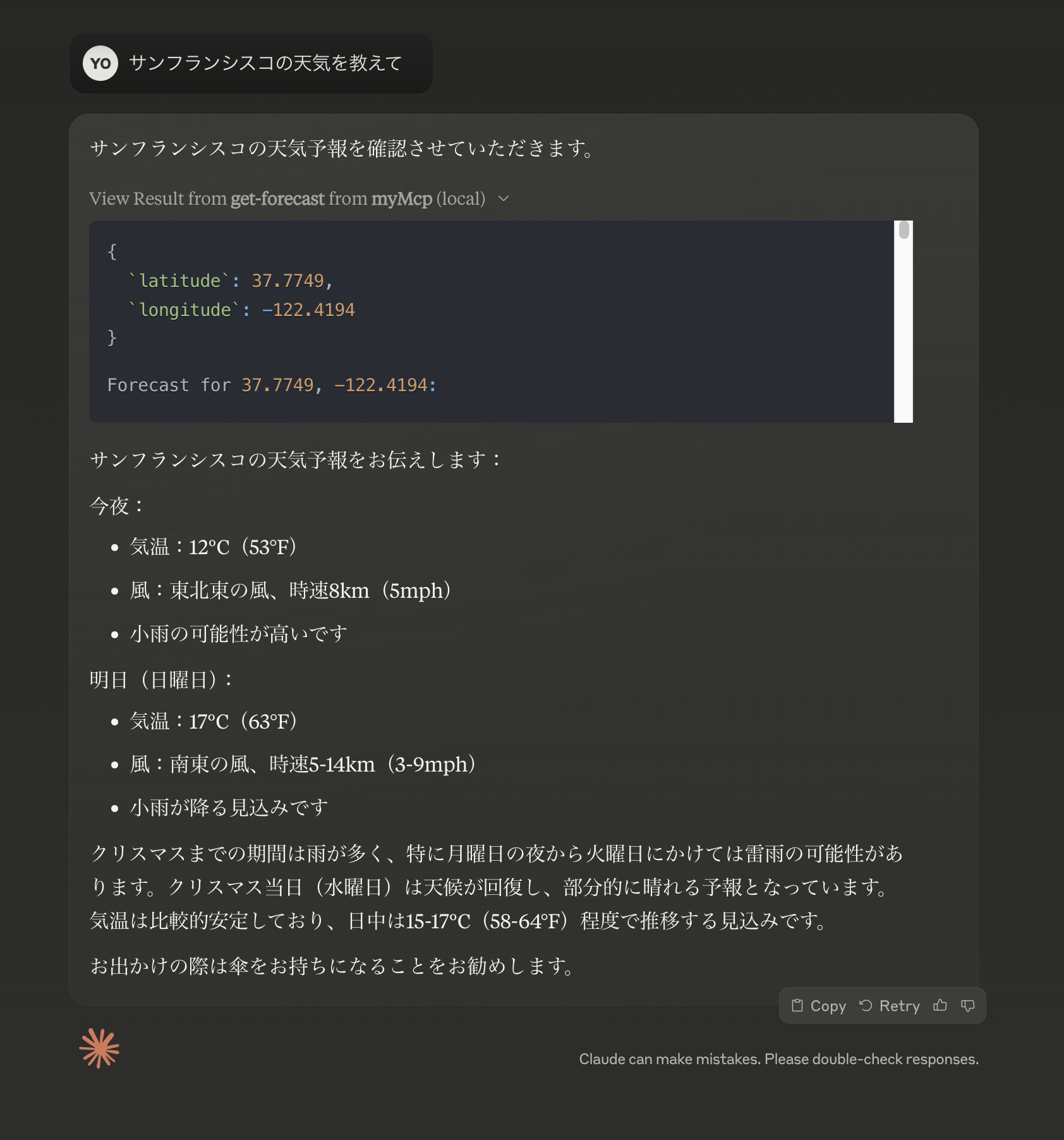
(参考)MCPサーバーがない場合