CS2 RCON MCP
A Model Context Protocol server for CS2 RCON management.
Description
This project provides a Model Context Protocol (MCP) server interface for managing CS2 game servers via RCON. It allows remote control and monitoring of CS2 servers through a standardized protocol.
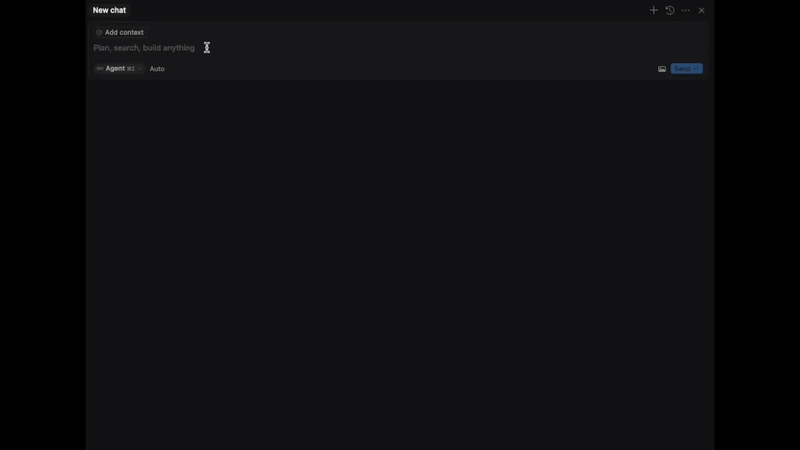
Features
- Manage your CS2 server in natural language
- RCON command execution
- Server status monitoring
- SSE-based communication
- Docker support
Installation
pip install -e .
Usage
Running the Server
python -m rcon_mcp
Available Commands
rcon <command>: Execute any RCON commandstatus: Get current server statuschangelevel <map_name>: Change the current mapmp_warmup_end: End the warmup phasemp_restartgame 1: Restart the game- And many more CS2 server commands
Environment Variables
HOST: CS2 server IPSERVER_PORT: CS2 server portRCON_PASSWORD: RCON password
Docker (recommended)
Pull and run the Docker image from GitHub Container Registry:
docker pull ghcr.io/v9rt3x/cs2-rcon-mcp:main
docker run -p 8080:8080 ghcr.io/v9rt3x/cs2-rcon-mcp:main
Docker Environment Variables
When running with Docker, you can set the environment variables:
docker run -p 8080:8080 \
-e HOST=your_server_ip \
-e SERVER_PORT=your_server_port \
-e RCON_PASSWORD=your_password \
ghcr.io/v9rt3x/cs2-rcon-mcp:main
Connecting from Cursor (or any other MCP-Client)
- Start the MCP server (either directly or via Docker)
- Configure Cursor's MCP settings by creating or updating
~/.cursor/mcp.json:{ "mcpServers": { "cs2server": { "url": "http://localhost:8080/cs2server/sse" } } } - In Cursor, open the MCP panel (usually in the sidebar)
- The server should automatically connect using the configured URL
Once connected, you can manage your server in natural language.
Example prompts:
- "Add 5 bots to the server and start a competitive match on de_dust2"
- "What's the current server status? How many players are connected and what map are we on?"
Happy fragging! 😊


