Semgrep MCP Server
This beta Semgrep mcp server is under active development, we would love your feedback, bug reports, feature requests. For more support, join our community slack >
#mcpchannel.
A MCP server for using Semgrep to scan code for security vulnerabilies.
uvx semgrep-mcp -t sse
example Cursor mcp.json config:
{
"mcpServers": {
"semgrep": {
"command": "uvx",
"args": ["semgrep-mcp"]
}
}
}
Demo
Model Context Protocul (MCP) is like Unix pipes or an API for LLMs, agents, and coding tools like Cursor, VS Code, Windsurf, Claude, or any other tool that support MCP, to get specialized help doing a task by using a tool.
MCP Tools
To optionally connect to Semgrep AppSec Platform:
- Login or sign up
- Generate a token from Settings page
- Add it to your environment variables
CLI (
export SEMGREP_APP_TOKEN=<token>)Docker (
docker run -e SEMGREP_APP_TOKEN=<token>)MCP Config JSON
"env": { "SEMGREP_APP_TOKEN": "<token>" }Semgrep will automatically use the API token to connect and use the remote configuration. Please reach out to [email protected] if you have any problems.
Scanning Code
semgrep_scan: Scan code snippets for security vulnerabilitiesscan_directory: Perform Semgrep scan on a directory
Customization
list_rules: List available Semgrep rules with optional language filteringcreate_rule: Create custom Semgrep rules
Results
analyze_results: Analyze scan results including severity counts and top affected filesfilter_results: Filter scan results by severity, rule ID, file path, etc.export_results: Export scan results in various formats (JSON, SARIF, text)compare_results: Compare two scan results to identify new and fixed issues
Usage
This package is published to PyPI as semgrep-mcp
You can install it and run with pip, pipx, uv, poetry, or any other way to install python packages.
For example:
pipx install semgrep-mcp
semgrep-mcp --help
Run From Source
Setup
CLI Environment
Install
uvusing their installation instructionsEnsure you have Python 3.13+ installed
Clone this repository
Install Semgrep (additional methods):
pip install semgrep
Docker
- Install
dockerusing their installation instructions - Clone this repository
- Build the server
docker build -t semgrep-mcp .
Running
CLI Environment
SSE Mode
uv run mcp run server.py -t sse
Or as a uv script
chmod +x server.py
./server.py
STDIO Mode
uv run mcp run server.py -t stdio
See the official python mcp sdk for more details and configuration options.
Docker
docker run -p 8000:8000 semgrep-mcp
Also published to ghcr.io/semgrep/mcp
docker run -p 8000:8000 ghcr.io/semgrep/mcp:latest
Creating your own client
from mcp.client import Client
client = Client()
client.connect("localhost:8000")
# Scan code for security issues
results = client.call_tool("semgrep_scan",
{
"code_files": [
{
"filename": "hello_world.py",
"content": "def hello(): ..."
}
]
})
VS Code Integration
Manual Installation into VS Code
Click the install buttons at the top of this section for the quickest installation method. Alternatively, you can manually configure the server using one of the methods below.
Using UV
Add the following JSON block to your User Settings (JSON) file in VS Code. You can do this by pressing Ctrl + Shift + P and typing Preferences: Open User Settings (JSON).
{
"mcp": {
"servers": {
"semgrep": {
"command": "uv",
"args": ["run", "mcp", "run", "server.py", "-t", "sse"]
}
}
}
}
Optionally, you can add it to a file called .vscode/mcp.json in your workspace:
{
"servers": {
"semgrep": {
"command": "uv",
"args": ["run", "mcp", "run", "server.py", "-t", "sse"]
}
}
}
Using Docker
Add the following JSON block to your User Settings (JSON) file in VS Code:
{
"mcp": {
"servers": {
"semgrep": {
"command": "docker",
"args": ["run", "-p", "8000:8000", "ghcr.io/semgrep/mcp:latest"]
}
}
}
}
Optionally, you can add it to a file called .vscode/mcp.json in your workspace:
{
"servers": {
"semgrep": {
"command": "docker",
"args": ["run", "-p", "8000:8000", "ghcr.io/semgrep/mcp:latest"]
}
}
}
Cursor in SSE Mode
- Ensure your Semgrep MCP is running in SSE mode in the terminal
- Go to Cursor > Settings > Cursor Settings
- Choose the
MCPtab - Click "Add new MCP server"
- Name:
Semgrep, Type:sse, Server URL:http://127.0.0.1:8000/sse - Ensure the MCP server is enabled
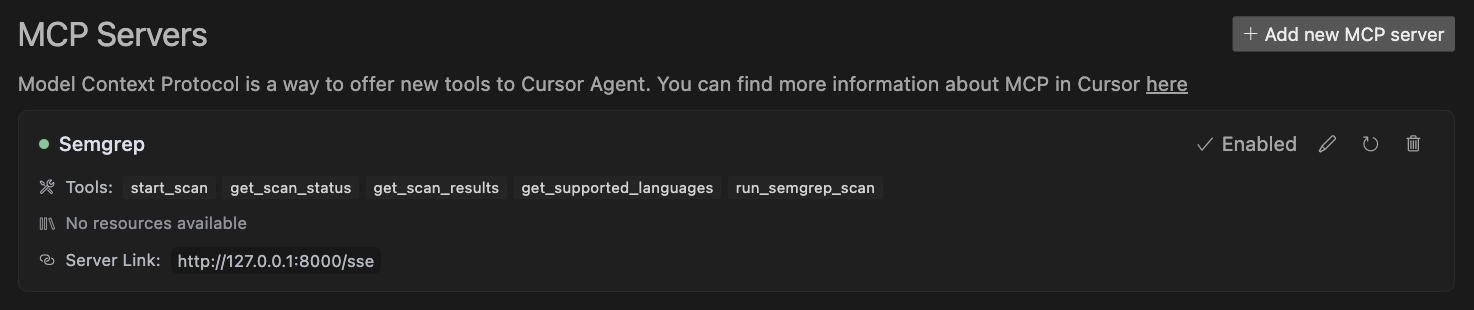
You can also set it up by adding this to ~/.cursor/mcp.json
{
"mcpServers": {
"Semgrep": {
"url": "http://localhost:8000/sse"
}
}
}
Development
Your contributions to this project are most welcome. Please see the "good first issue" label for easy tasks.
Running the Development Server
Start the MCP server in development mode:
uv run mcp dev server.py
By default, the MCP server runs on http://localhost:8000 with the inspector server on http://localhost:6274.
Note: When opening the inspector sever, add query parameters to the url to increase the default timeout of the server from 10s
http://localhost:6274/?timeout=300000
Community & Related Projects
This project builds upon and is inspired by several awesome community projects:
Core Technologies 🛠️
- Semgrep - The underlying static analysis engine that powers this project
- Model Context Protocol (MCP) - The protocol that enables AI agent communication
Similar Tools 🔍
- semgrep-vscode - Official VSCode extension for Semgrep
- semgrep-intellij - IntelliJ plugin for Semgrep
Community Projects 🌟
- semgrep-rules - The official collection of Semgrep rules
- mcp-server-semgrep - Original inspiration written by Szowesgad and stefanskiasan



