docs.rs MCP
An MCP server that enables searching for Rust crates and their documentation from docs.rs.
English | 日本語
Overview
docs.rs MCP is an MCP server that searches the Rust crate documentation site docs.rs. By using this, AI Agents can search for required crates and obtain the latest documentation as needed.
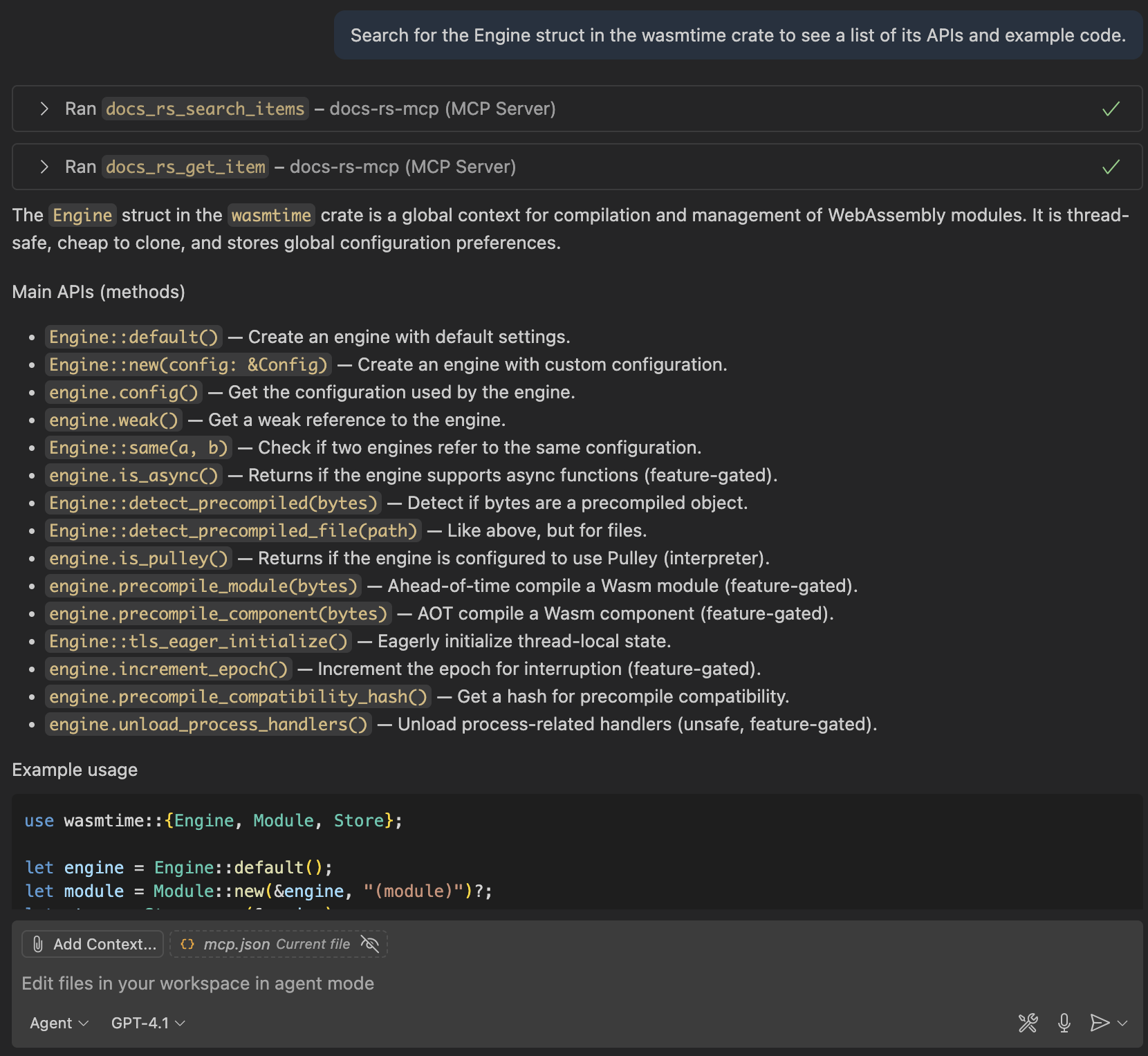
Features
- Tools specialized for searching docs.rs
- Supports multiple use cases, from searching for crates themselves to searching for specific APIs
- LLM-friendly Markdown output
Requirements
- Node.js 18 or newer
- VS Code, Cursor, Claude Desktop or any other MCP client
Setup
Visual Studio Code (VSCode)
Add the following to .vscode/mcp.json:
{
"servers": {
"docs-rs": {
"command": "npx",
"args": [
"@nuskey8/docs-rs-mcp@latest",
"-y"
]
}
}
}
Claude Code
Run the following command:
claude mcp add docs-rs -s project -- npx -y @nuskey8/docs-rs-mcp@latest
Cursor
You can install by pressing the button below:
Or, add a new MCP server that runs the npx @nuskey8/docs-rs-mcp command from Cursor Settings > MCP > Add new MCP Server.
Others
For other tools, please refer to the documentation as needed and add an MCP server that runs the npx @nuskey8/docs-rs-mcp command.
Tools
| Tool | Description |
|---|---|
docs_rs_search_crates |
Searches for crates by keyword. |
docs_rs_readme |
Retrieves the README/overview of the specified crate. |
docs_rs_get_item |
Retrieves documentation for a specific item (module, struct, trait, enum, function, etc.) in a crate. |
docs_rs_search_in_crate |
Searches for traits, structs, methods, etc. from the all.html page in a crate. |
License
This library is provided under the MIT License.